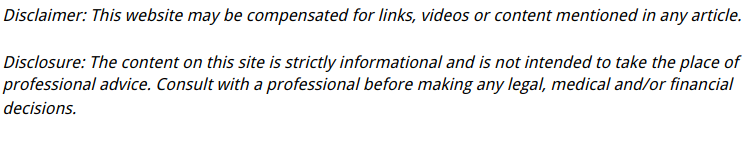
Encountering a wide-open automatic door can be perplexing, but fear not—here’s a quick guide on troubleshooting and resolving the issue.
1. Badge System Check:
If the automatic door stays wide open, check the badge system. Ensure the badges are not green, indicating that the badge system is not activating the automatic door opener.
2. Switch Settings Verification:
Inspect the switch settings of the automatic door opener. Confirm that they are in the correct position for automatic operation.
If the issue persists, move on to the next step.
3. Door Controller Examination:
Head outside and inspect the door controller for error messages. Often, an error, such as number two indicating a lock problem, may appear. Press the select button to identify the issue.
4. Lock Bracket Inspection:
Open the lock compartment and examine the lock bracket. A common problem is a bent or broken lock bracket, typically caused by forceful attempts to open the door manually.
5. Manual Closing and Repair:
Manually close the door and identify the bent lock bracket. To resolve the issue, straighten or replace the damaged bracket. This simple fix, along with resetting the error code, should restore the automatic door to normal functioning.
This troubleshooting guide empowers you to address common issues with automatic door openers efficiently. By following these steps, you can identify, fix, and prevent problems, ensuring seamless and reliable operation of your automatic door.
.





